To remove a number from the main block of active numbers, just go to the integrations section, find the number you want to hide, click on the gear icon next to it. You will see an additional menu with a button to hide the number.
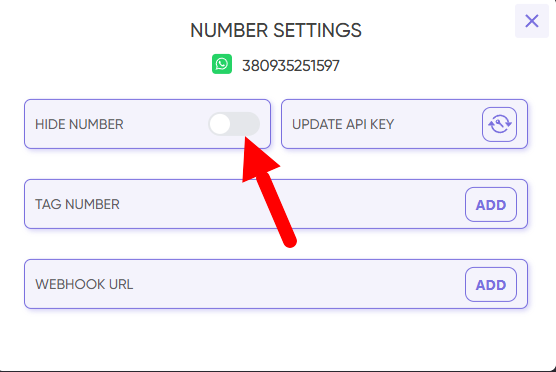
The number will be moved to the “Hidden numbers” block, and email notifications for this number will be disabled. Confidential number data is stored in accordance with the Privacy Policy.
If you want us to remove this number completely from the E-chat service, please contact our technical support.
Once a number has been deleted through technical support, it is not possible to add this number to E-chat again.