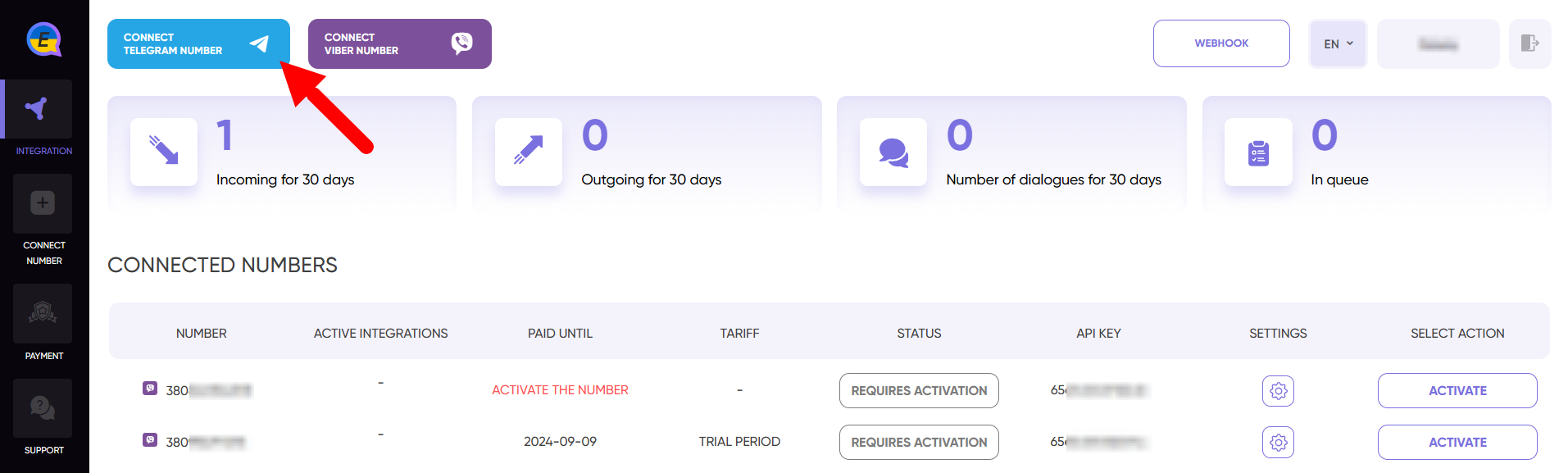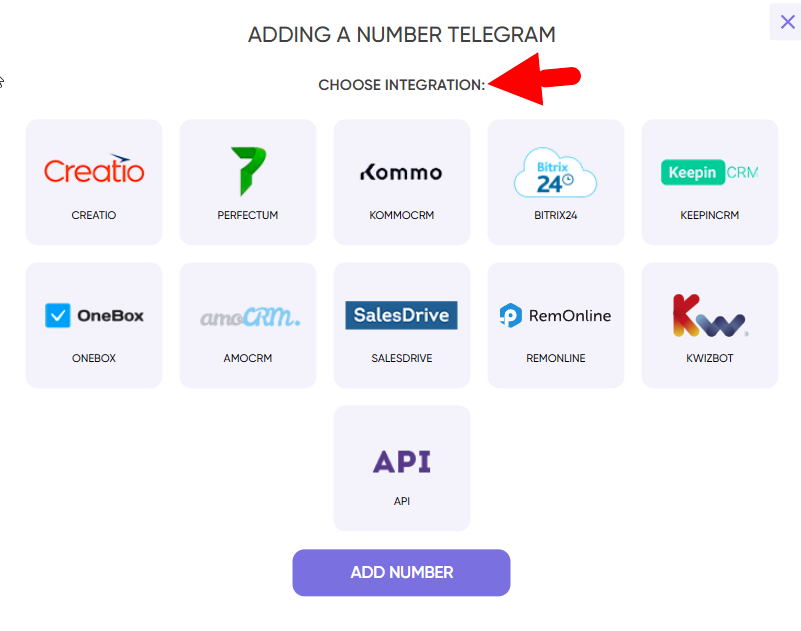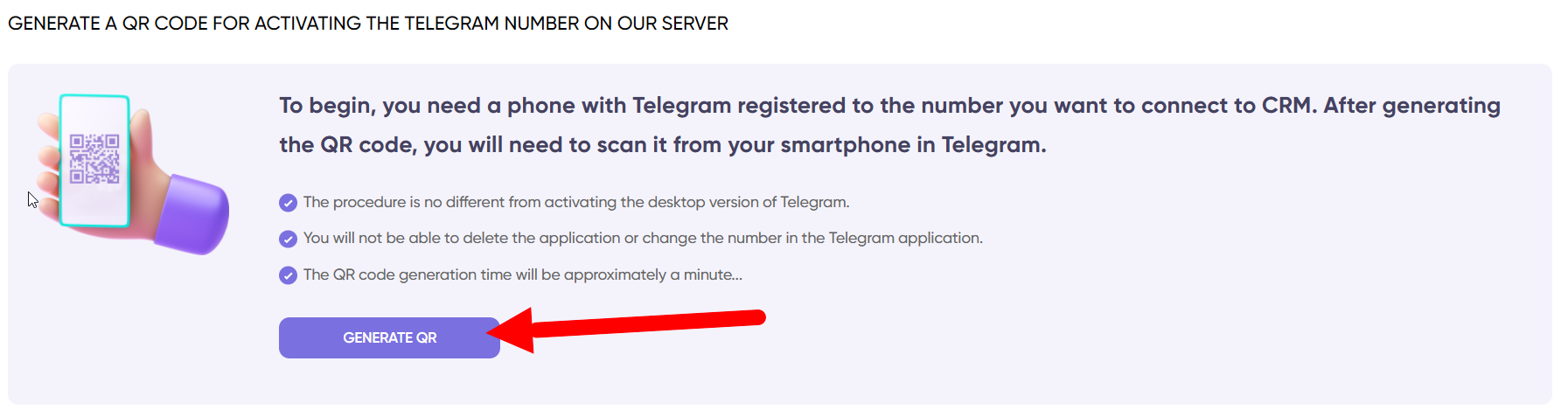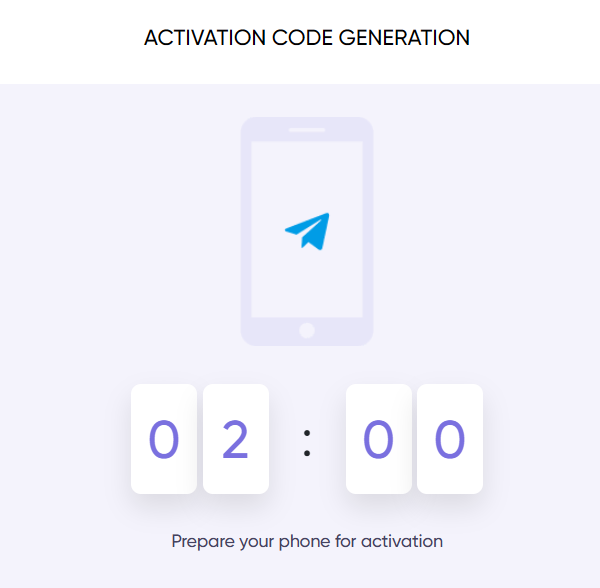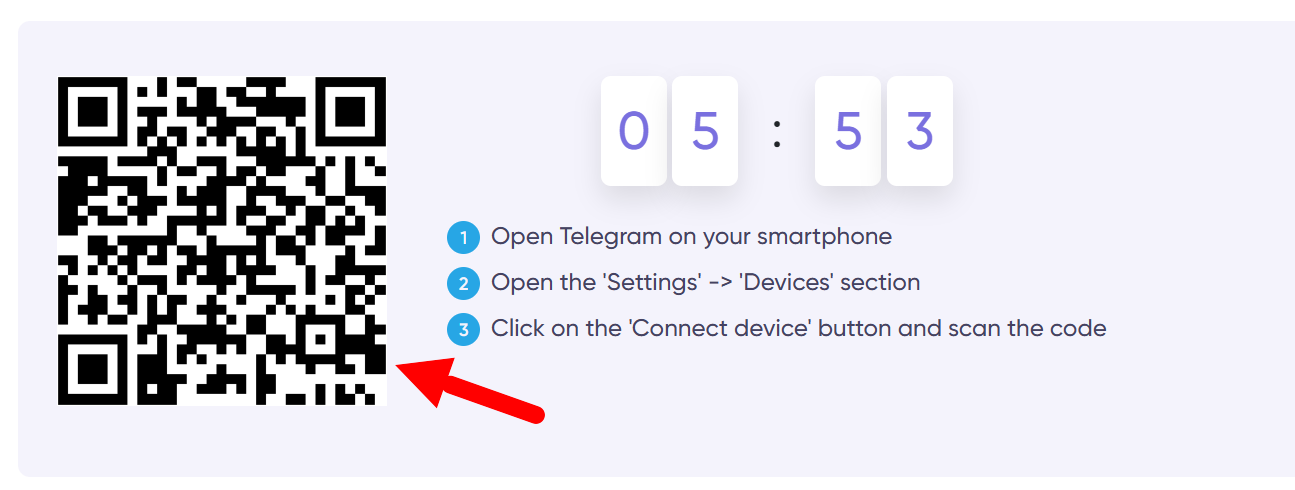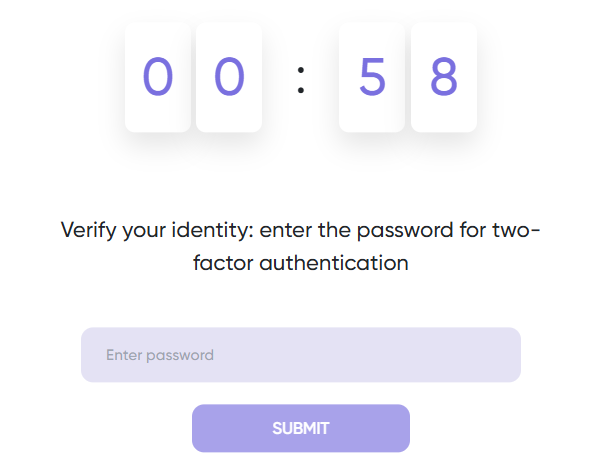What do I need to activate my number?
- The application with the number to be activated must be on your mobile device (to scan the QR code).
- Another device from which we will scan the QR code.
It will take 6 minutes to scan the QR code, that's why we recommend to prepare a cell phone with Telegram application in advance
Number activation
- Go to your personal E-chat account
- In the upper left corner, select the messenger and click “Connect Telegram number”.
- In the pop-up window select CRM with which you will integrate the number and click “Connect number”.
- Prepare your phone at once and click “Generate QR”
- Code generation takes up to 2 minutes - wait until the code is generated.
- After the QR code appears you can activate the number:
- take the phone
- open the Viber application
- in the bottom right corner press “Advanced”
- in the opened window, in the upper right corner click on QR code scanner.
- scan the QR code in E-chat
If you have a cloud password in your Telegram settings, you will have a minute to enter it.
If the activation was successful, a tab with instructions on how to integrate with CRM will open on the E-chat cabinet screen
After activation you automatically get 7 days of test period!