- Go to Integrations -> Chats -> E-chat.
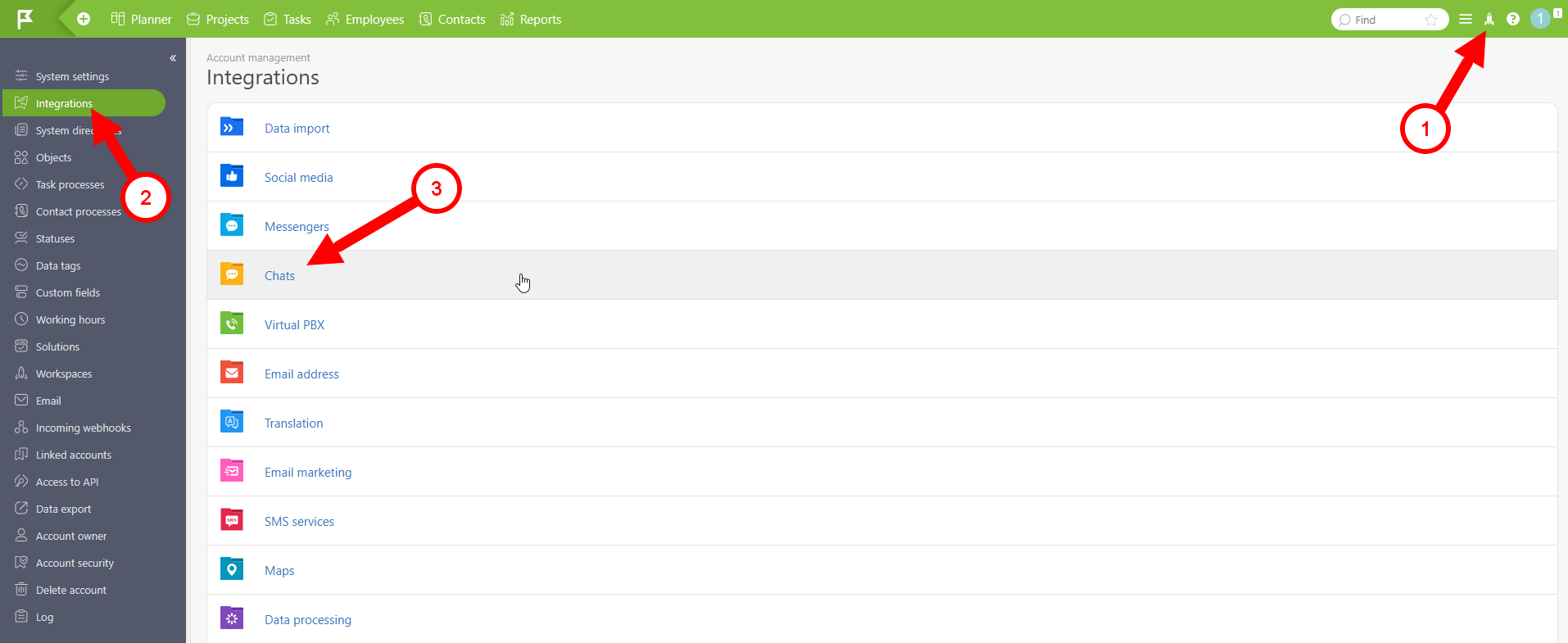
- Click on the “Add” button

- Next, you need to fill out the form provided:
- Name - arbitrary,
- Notification URL :https://api.sniko.com.ua/planfix/echat/subdomain(for example, for https://test.planfix.ua/ the address would look like this: “https://api.sniko.com.ua/planfix/echat/test")
- Providerid is the phone number
- Authorization key for Planfix is an API key from the personal cabinet of the E-chat service.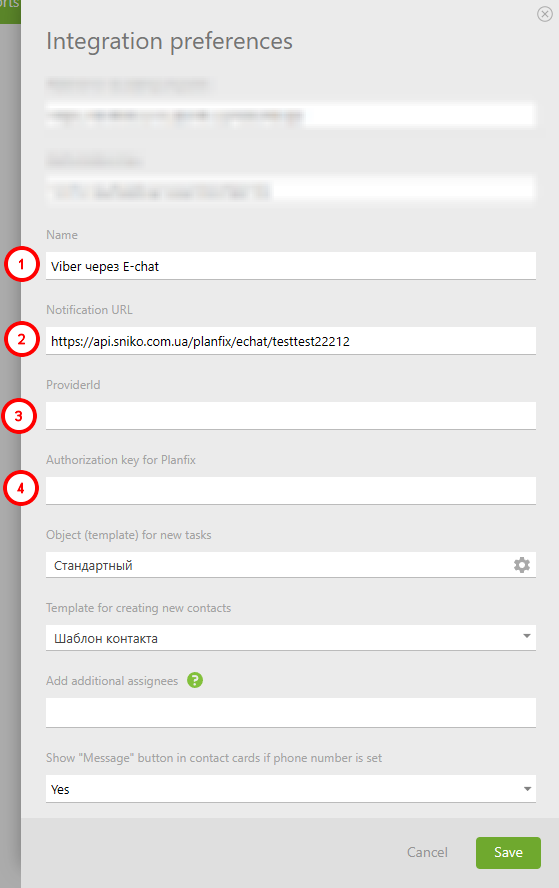
- Other settings are arbitrary.
- In the field: "Show "Message" button in contact cards if phone number is set" - it is necessary to set “YES”
(If there is a need to initiate dialogue with a clients)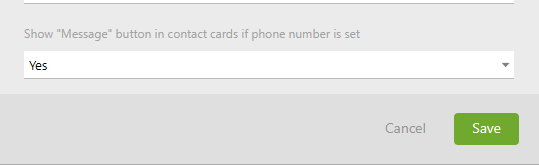
- To complete the integration settings, the values of the fields:
“Address for accepting requests”
“Authorization key”
As well as your phone number should be copied and sent to the Telegram dialog:
https://t.me/Sniko_bot
or
https://t.me/sniko_kh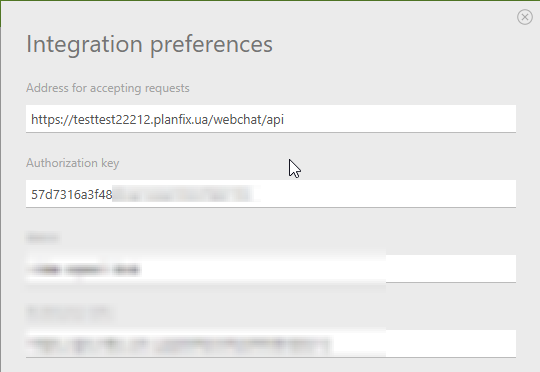
NOTE!
Since the widget for Viber integration with Planfix was developed by a third-party team of developers - Payment for the widget is separate from the payment for our E-chat service.
You can find out the cost of purchasing access to the widget directly from the widget developers.
Contacts for communication:
https://t.me/sniko_kh